Bring surveillance into control room, put the most important data into focus, and react faster with Shield 3.2.
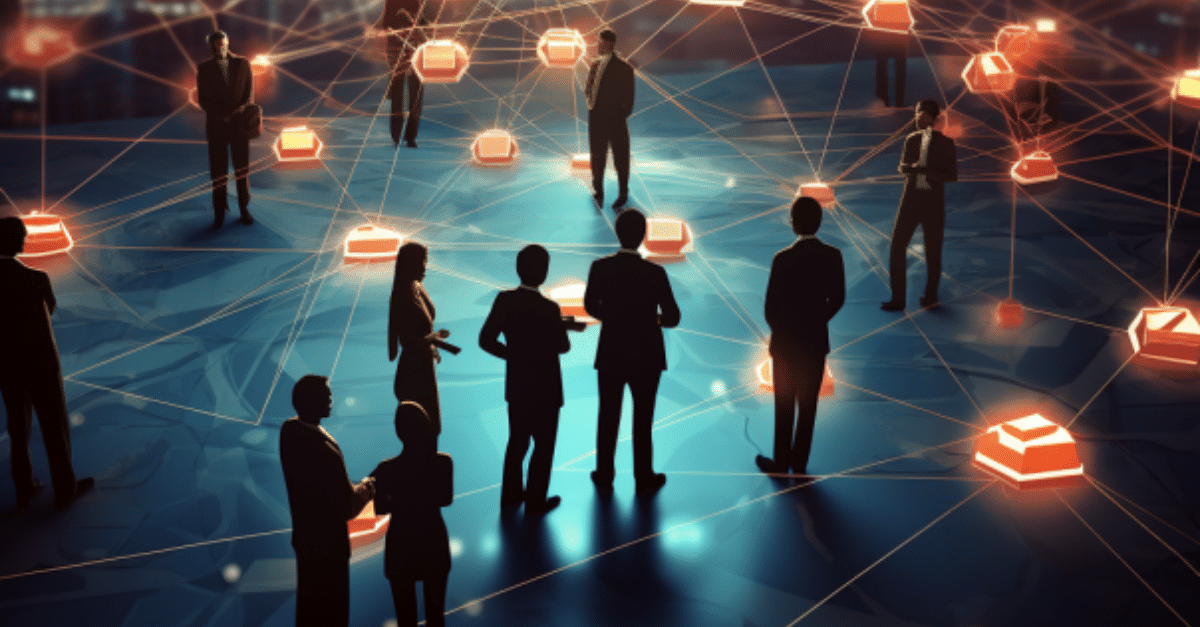
Overview
This release is packed with new ways to improve your compliance coverage, put the most critical data into focus, and react faster to the endless avalanche of data thrown at you every day.
Shield 3.2 highlights
- Protect against data leakage with Shield’s newest AI model, InfoBarriers.
- Find trends hiding in your data and increase search efficiency with the new Search Analytics console.
- Bring visibility and traceability into eDiscovery for early case assessment with Case Workspace.
- React to your data faster by adjusting word lists in addition to fuzzy match lists as you see fit.
- Process alerts in less time with more focus on your data with improvements to Shield’s signature user-friendly interface.
Monitor MNPI leakage with InfoBarriers
How do you protect an invisible wall?
With control room protocols to secure MNPI (material non-public information) behind deal and research lists, you’re responsible for maintaining the integrity of all those information walls. And the more services you offer, the more complicated it gets.
So how do you demonstrate the integrity of all those deals and research? How do you monitor the many information barriers in place throughout your organization?
Protect against data leakage with InfoBarriers
Shield lets you automatically monitor and detect costly info barrier leaks hiding in electronic communications without adding a heavy time suck or IT complexity.
Developed by a team of leading data scientists and trade and securities compliance experts, Shield’s newest AI model brings surveillance monitoring into the control room function. By applying electronic communications surveillance to list management, control room teams can increase their compliance coverage for SEC Rule 105 and FERC regulations.
Shield integrates with your HR and list management systems to determine which people are privy to which information. Shield Proactive Surveillance monitors every single communication in your organization and alerts you when MNPR is referenced in a conversation with someone who shouldn’t be exposed to it. It also detects when teams who are not allowed to communicate with each other about business have crossed a line.
When a match hits, Shield will show you which records contributed to the alert, identifying which wall may have been crossed, which person leaked it, and which people have been exposed. Recommendation-sharing models in Shield can then help you measure the impact a leak may have had on business. Then by reviewing related records, you can determine the damage’s extent and whether the breach occurred intentionally.
Once you’ve assessed the situation, you can initiate workflows to take action and escalate if needed.
Increase your coverage at scale
InfoBarriers ensures you’ve got eyes and ears everywhere to protect against insider trading, employee conflicts of interest, sanctions, and more.
The newest of over 30 behavioral models created specifically for detecting various kinds of market abuse and misconduct in electronic communications, InfoBarriers extends the benefit you get from communications surveillance.
InfoBarriers brings surveillance directly into the control room, leveraging your organization’s countless data points to enable wider coverage. And the beauty of it is that Shield helps you scale up your coverage fast, without a lengthy time to value or embarking on a complete overhauling of your complex IT infrastructure.
Search more efficiently & prioritize your time with Search Analytics
Language: A moving target
Setting predefined searches is a well-established tactic that lets you keep tabs on certain activities in your organization. They’re typically developed as a result of lots of experience searching through familiar data on a constant basis and reused constantly, forming the basis for repeatable processes designed for compliance analysts and others.
But the tricky thing with communications data is that they’re driven by human behavior. And those behaviors have a habit of changing over time, especially in the world of financial services. Things change, trends break, and new ones emerge. Languages evolve, jargon gets altered, and business focus shifts.
A strategy for search efficiency
With the introduction of Search Analytics to Shield, you can now visualize your data from a strategic perspective. Broken down by meaningful metadata, you can see whether results from your searches deviate from what’s expected without the need to arbitrarily filter through data and sift through countless rows of data for hints of something meaningful.
With easier access to your data, you can identify if the stage for conversations is shifting to another channel. Where is it moving to? Are people using the same vocabulary or style of speech? If the number of results is slowly becoming scanter or growing out of control, what does it indicate?
Both scenarios deliver signals that it might be time to reevaluate your search strategy and give you a place to begin your work finding the new parameters that give you the much-needed insight into what conversations are happening in your organization.
Data tells you where to focus
What is your data trying to tell you? By visualizing trends in your data, you can identify anomalies and identify where to spend your time.
Is there an odd concentration of communication during a specific period of time? Dig in to find out what’s going behind that flurry of activity. Did a certain channel mysteriously go a bit silent during a usually busy time? Find out if they went off channel to hide something they shouldn’t be doing or if they just ran out to a sweet lunch party to celebrate a massive deal.
Search Analytics introduces the first of a series of tools in Shield to put the most meaningful data into focus for a more efficient view of your data and help you take the right action to ensure every activity in your organization builds integrity in the market.
Get answers to eDiscovery faster with Case Workspace
Blind to exposure
Without early insight into a case during eDiscovery research, you’re blind as to any possible exposure in litigation or an HR investigation. You have to sit on your hands and wait for a complete case to make its way to your desk, hoping you don’t have to send it back down for more research.
A cruel punishment waits for you in that lack of visibility: Meetings, emails, calls, and more meetings. (You can probably picture Theoden King from the Lord of the Rings, staring blankly into the future massacre awaiting him and his people monologuing ominously, “How did it come to this?”)
Where you might have access to a case in progress, you’ve got your work cut out for you, needing to sift through records and documentation hoping to understand what was discovered so far, culminating from which search efforts, and what it all might mean for your organization. And after all that, you’re back in another meeting trying to understand the case’s progress and initial findings.
Answers at your fingertips
Case Workspace in Shield gives you complete visibility into a case at any stage in the process.
In the Workspace, analysts pin the searches they’ve used, revealing the quarries used, filters applied, records that were uncovered, and documentation on those findings.
Beyond mere records and notes, you get two-way traceability into which research activities revealed which communications and the progress that’s been made so far. From the Workspace section of a case, you can get meaningful answers to how much time is left until a case is complete, whether it’s moving in the intended direction or going off course, and what’s the meaning and context behind what’s been gathered so far – all served up neatly to provide a meaningful assessment of a case at any point along the way.
Complete cases faster
Workspace makes it easy for everyone to review a case – including the analysts assigned to the case. By visually retracing their own steps, you can quickly follow the progress you’ve made so you can pick up where you left off in less time with more focus.
Ease of use just got easier
Focus on your work, not your tools
The tools you use every day should be intuitive and easy to use. In June ‘22, Shield 3.1 introduced a massive design overhaul and with every release, it gets better, faster, and more intuitive.
This round of improvements is designed to help you manage and process alerts in less time. They include:
- Changes in the Alerts panel give you increased focus on your data with a cleaner perspective.
- When a custom workflow renders certain page elements redundant, you can expect them to disappear.
- The auto-assignment provides coverage when alert rules leave an unexpected gap.
And there’s more
Deleted E-Comms reporting – Demonstrate policy management with easy-to-generate records deletion reports.
Adding word lists to lexicons – Maintain control over your lexicon wordlists by adjusting word lists in addition to fuzzy match lists as you see fit.
Legal hold reconciliation – Gain control over a set and lift legal hold policies with intuitive policy management and reconciliation of conflicting policies.
Legal hold forward scheduling – Build simple legal hold policies that apply to both current and future records.
Getting Shield 3.2 and InfoBarriers
New to Shield? Learn more.
A shield customer? If you haven’t already, speak to your dedicated customer success representative to arrange the next steps.
Related Articles

Shield Reacts: The Midas touch
Subscribe to Shield’s Newsletter
Capture everything. Deploy anywhere. Store in one place.


